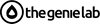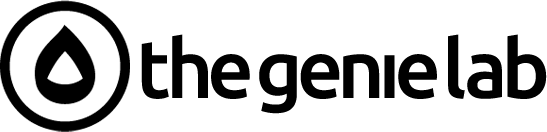Key Highlights
-
Discover the top Shopify App Store tools designed to streamline your in-person sales and improve customer experiences.
-
Learn how apps like Quick Sale and Shopify POS enable a fast checkout process and easy mobile payments.
-
Understand the importance of seamless integration with your inventory and customer data for unified commerce.
-
Explore apps that offer features like barcode scanning, loyalty programs, and instant receipt generation.
-
Get insights into choosing the right app based on features, pricing, and reliable customer support.
-
Find out how these tools can reduce wait times and boost overall efficiency at pop-ups, markets, and retail stores.
Introduction
Are you looking to bridge the gap between your online store and physical retail space? Handling in-person sales can be a challenge, but the right tools can make all the difference. The Shopify App Store is filled with powerful applications designed to make these transactions smooth, fast, and efficient. Whether you're at a pop-up shop, a market, or a brick-and-mortar location, these apps transform your mobile device into a powerful point-of-sale system, ensuring your in-person sales are just as seamless as your online ones.
Top Shopify Apps for Quick In-Person Sales
When you need to boost sales, finding the right tools is essential. What are the most popular Shopify apps for in-person transactions? The Shopify App Store offers a vast selection, but certain apps stand out for their ability to turn your mobile devices into a powerful point of sale (POS) system. These tools are designed to streamline every step, from product selection to payment.
From the comprehensive Shopify POS system to specialized apps for loyalty and quick checkouts, there is a solution for every business need. Exploring these options helps you find the perfect fit for your Shopify store, ensuring you can serve customers quickly and professionally, no matter where you are. Let's look at some of the best apps available.
1. Quick Sale – Instant Checkout for In-Person Transactions
If you need to process sales rapidly at events, markets, or in-store, Quick Sale is an invaluable tool. This app is designed for speed, allowing you to create orders and accept payments in seconds. It simplifies the entire process by letting you create a cart and send a Shopify Checkout link directly to the customer via QR code, email, or text.
Now available on the Shopify App, Quick Sale is perfect for instant, in-person transactions. Your customers can complete their purchases on their own devices using a variety of secure payment methods, including credit cards and digital wallets. This eliminates the need for bulky hardware and long lines, creating a smooth and modern buying experience.
The app is especially useful for merchants who need flexibility. Because it bypasses the traditional POS interface for a direct checkout link, it’s a lightweight and efficient solution. You can sell anywhere, anytime, without being tied to a specific counter or terminal, making it perfect for businesses on the go.
2. Shopify POS – Seamless Integration with Your Online Store
Shopify POS is the official point-of-sale solution from Shopify, offering deep and seamless integration with your online store. This all-in-one system unifies your online and retail operations, ensuring that your inventory, sales, and customer data are always in sync. When you make a sale in person, your online inventory is updated automatically, preventing overselling and confusion.
The user experience is at the core of Shopify POS. Its intuitive interface makes it easy for you and your staff to find products, process sales, and manage daily tasks. You can customize the smart grid to keep your most popular products and discounts just a tap away, speeding up checkout and improving customer interactions.
Beyond sales, Shopify POS helps you build customer relationships. You can create customer profiles, view their purchase history, and offer personalized service. This level of integration ensures a consistent brand experience whether a customer shops online or in your physical store, fostering loyalty and repeat business.
3. Tap to Pay – Mobile Payments Made Simple
Tap to Pay on iPhone is a game-changer for merchants who need to accept payments on the move. This feature, integrated within the Shopify POS app, allows you to accept contactless payments directly on your iPhone—no extra hardware needed. Customers can simply tap their credit cards, debit cards, or digital wallets like Apple Pay on their phone to complete a transaction.
This technology simplifies mobile payments and makes selling at markets, pop-ups, and events incredibly convenient. You no longer have to worry about carrying or connecting a separate card reader. It offers a secure and private way to process transactions, as all data is encrypted and processed using the Secure Element.
For your Shopify store, this means you can offer a professional and modern payment experience anywhere. It lowers the barrier to entry for in-person selling, making it accessible to any merchant with an iPhone. The simplicity and security of Tap to Pay enhance customer trust and streamline your sales process significantly.
4. EasyScan: Barcode & Label – Fast Product Lookup and Checkout
When you have a large inventory, finding products quickly is key to an efficient checkout. EasyScan: Barcode & Label helps you speed up this process by enabling barcode scanning directly within your Shopify workflow. You can use your device's camera or a compatible scanner to instantly add items to an order, reducing manual entry and minimizing errors.
This app is more than just a scanner; it’s a comprehensive tool for managing your product identification. It helps you generate and print professional barcode labels for your products, ensuring your entire inventory is scan-ready. This is crucial for maintaining organization and efficiency, especially in a busy retail environment.
Key benefits of using EasyScan include:
-
Faster Checkout: Scan products to add them to the cart instantly.
-
Improved Accuracy: Eliminate typos and mistakes from manual product searches.
-
Streamlined Fulfillment: Use barcodes to verify items for order packing and shipping.
5. Stocky – Inventory Management for Retail
Managing inventory across online and retail locations can be complex, but Stocky by Shopify makes it simple. Included with a Shopify POS Pro subscription, Stocky is a powerful inventory management app that helps you make better decisions about your products. It gives you clear visibility into what’s selling, what’s not, and what you need to reorder.
Stocky centralizes your inventory control directly within your Shopify admin. You can create purchase orders, manage suppliers, and receive stock with ease. The app provides insightful reports and analytics, helping you identify your most profitable products and avoid stockouts or overstocking situations. This data-driven approach is essential for optimizing your retail strategy.
With features like low-stock alerts and demand forecasting, Stocky takes the guesswork out of inventory management. You can ensure you always have the right products on hand to meet customer demand. This level of control is vital for any growing retail business looking to improve efficiency and profitability.
6. Shopcodes – Scan-to-Buy for Easy Onsite Sales
Shopcodes offers an innovative way to connect your physical products directly to your online store. This app allows you to generate unique QR codes for your products, which customers can scan with their smartphones to make a purchase. It’s an ideal solution for creating interactive shopping experiences in showrooms, at events, or even in print marketing materials.
When a customer scans a Shopcode, they are taken directly to the product page or checkout on your Shopify store. This bypasses the need for a traditional POS system and empowers customers to buy on their own terms. It’s a great way to drive traffic to your online store from physical locations and capture sales that might otherwise be lost.
Shopcodes enhance your marketing and sales efforts by:
-
Linking Physical to Digital: Turn any physical space into a shoppable experience.
-
Offering Discounts: Embed discount codes directly into a QR code to incentivize purchases.
-
Tracking Engagement: Monitor how many times each code is scanned to measure campaign effectiveness.
7. Loyverse POS – Loyalty Programs for In-Person Customers
Building a loyal customer base is crucial for long-term success, and Loyverse POS helps you do just that for your in-person shoppers. While it operates as a standalone POS system, its strength lies in its built-in loyalty program features. You can easily enroll customers into a points-based rewards system right at the point of sale.
The app makes it simple for customers to earn and redeem points with every purchase, encouraging them to return. This enhances the overall customer experience by making them feel valued. You can track customer visit history and purchase habits, allowing you to offer personalized rewards and communications that strengthen the relationship.
By integrating a loyalty program directly into your sales process, Loyverse POS helps turn one-time buyers into repeat customers. It’s a straightforward yet powerful tool for any retail business focused on fostering customer loyalty and driving consistent sales through positive engagement.
8. Square for Shopify – Multi-Method Payment Processing
If you already use Square for payment processing, the Square for Shopify integration is a must-have. This app, found on the Shopify App Store, syncs your Shopify sales data with your Square account, allowing you to manage your business from a single, unified platform. It ensures that your inventory and transaction data are consistent across both systems.
The integration allows you to leverage Square's popular hardware and diverse payment methods for your in-person sales. Whether you use a Square Reader for contactless and chip payments or a full Square Terminal, you can process transactions that automatically update your Shopify store. This is perfect for merchants who appreciate Square’s hardware and low transaction fees.
By connecting Square and Shopify, you get the best of both worlds: Shopify’s powerful ecommerce platform and Square’s versatile in-person payment processing. It streamlines your operations, reduces manual data entry, and gives you a holistic view of your sales, both online and off.
9. Selly United – Upsell and Bundle at Point of Sale
Increasing your average order value is a great way to boost revenue, and Selly United helps you do this directly at the point of sale. This app specializes in upselling and cross-selling, allowing you to present relevant product recommendations to customers during the checkout process. You can suggest complementary items, upgrades, or product bundles.
Selly United integrates with your Shopify store to analyze customer carts and suggest smart, data-driven upsells. For example, if a customer is buying a camera, the app can recommend a memory card or a carrying case. These timely suggestions can significantly increase a customer's final purchase amount.
The app is designed to be non-intrusive, offering recommendations in a natural way that enhances the shopping experience rather than disrupting it. By empowering your staff to make effective upsell offers or even automating them at a self-service kiosk, Selly United turns every transaction into an opportunity to maximize sales.
10. Retail Barcode Labels – Speed Up Your Checkout
For Shopify merchants with physical retail operations, efficiency at the checkout counter is paramount. The Retail Barcode Labels app is a practical tool that helps you create and print custom barcode labels for all your products. This ensures every item in your store can be scanned quickly, reducing wait times and improving customer satisfaction.
Using this app, you can design labels that include not just a barcode but also product names, variants, prices, and your company logo. It supports a wide range of label sizes and is compatible with standard label printers, making it a flexible solution for any retail setup. The process is managed directly within your Shopify admin for ultimate convenience.
Key advantages for your business include:
-
Professionalism: Create high-quality, branded labels that look neat and professional.
-
Efficiency: Drastically reduce the time it takes to ring up a customer's order.
-
Accuracy: Minimize human error associated with manual price entry or product lookup.
11. POS Go – Portable POS Terminal for Events & Pop-Ups
Imagine having a powerful, all-in-one POS system that fits in your hand. That’s exactly what POS Go offers. This portable hardware device combines a card reader and a barcode scanner into a single, durable unit. It’s designed to work seamlessly with the Shopify POS app on your mobile devices, making it perfect for selling at events, trade shows, or anywhere outside a traditional storefront.
With POS Go, you can process payments, scan products, and manage sales from anywhere in your store or on the road. Its long-lasting battery ensures you can keep selling all day without interruption. The device is built to withstand the rigors of a busy retail environment, making it a reliable companion for any merchant.
By pairing POS Go with Shopify POS, you create a fully mobile and highly efficient sales station. You’re no longer tethered to a checkout counter, allowing you to engage with customers on the sales floor and complete transactions on the spot. This flexibility can transform your in-person selling strategy.
12. Simple Invoice – Generate Receipts Instantly
Providing professional and clear documentation for every sale is crucial for building trust and maintaining good records. Simple Invoice is a Shopify app that automates the creation and delivery of invoices and receipts for your customers. Whether you make a sale online or in person, this app ensures a branded, professional document is generated instantly.
The app is highly customizable, allowing you to design templates that match your brand’s look and feel. You can add your logo, customize the text, and include important information like tax details and payment terms. These documents can be automatically sent to customers via email or downloaded as a PDF.
For in-person sales, Simple Invoice is particularly useful for providing digital receipts. Instead of wasting paper, you can instantly email a beautifully designed receipt to your customer. This is not only eco-friendly but also adds a layer of professionalism to your Shopify store’s operations and helps you stay organized.
13. Vend POS – Advanced Features for Retailers
For established retailers who need more than basic POS functionality, Vend by Lightspeed is a powerful solution. This advanced POS system integrates with the Shopify platform to provide a robust set of features tailored for complex retail operations. It’s ideal for businesses with multiple locations, large inventories, and high sales volumes.
Vend POS excels in areas like advanced inventory management, detailed sales reporting, and customer relationship management. You can track stock across all your stores in real-time, manage employee performance, and create sophisticated customer loyalty programs. These advanced features give you granular control over your retail business.
While Shopify POS is great for many businesses, Vend offers a higher level of customization and power. The integration ensures that your sales and inventory data sync flawlessly with your Shopify store, providing a unified view of your entire operation. If your business is scaling quickly, Vend is an excellent choice to support that growth.
14. ConnectPOS – Real-Time Synchronization
Real-time data synchronization is critical for any business that sells both online and in-person. ConnectPOS is a leading point-of-sale app that ensures your Shopify store is always perfectly in sync with your physical sales channels. When an item is sold in-store, the inventory level is instantly updated online, and vice versa.
This real-time capability prevents common issues like overselling a popular product or showing incorrect stock levels to online shoppers. ConnectPOS is known for its speed and reliability, providing a seamless experience for both your staff and customers. It supports a wide range of hardware and can even work offline, syncing data once an internet connection is restored.
By using ConnectPOS, you can confidently manage your omnichannel retail strategy. The app’s focus on flawless, real-time synchronization gives you the peace of mind that your data is always accurate, allowing you to focus on growing your business without worrying about operational hiccups.
15. PayPal Zettle – Accept Card and Contactless Payments
PayPal Zettle is a versatile POS solution that’s great for small businesses and merchants on the go. It provides a simple card reader and a user-friendly app that allows you to accept a wide range of payment methods, including credit cards, debit cards, and contactless payments. The integration with Shopify syncs your sales and inventory data, keeping your records accurate.
While it operates separately from Shopify Payments, PayPal Zettle is a popular choice for merchants who already use and trust the PayPal ecosystem. The transaction fees are competitive, and the hardware is affordable and easy to set up. You can start accepting in-person payments within minutes.
The Zettle app also includes basic inventory and sales tracking features, giving you valuable insights into your business performance. For a straightforward, reliable way to handle in-person payments that syncs with your Shopify store, PayPal Zettle is a fantastic option to consider.
16. SumUp POS – Lightweight, Affordable Option
If you're looking for an affordable and straightforward way to start accepting in-person payments, SumUp POS is an excellent choice. SumUp offers a range of small, lightweight card readers that connect to your mobile devices via Bluetooth. There are no monthly fees—you only pay a small, flat percentage per transaction, making it a cost-effective solution for small businesses or occasional sellers.
The SumUp app is intuitive and easy to use. You can create a product catalog, track sales, and send digital receipts to your customers. The hardware is sleek and portable, allowing you to turn your smartphone or tablet into a fully functional POS system wherever you are.
While it's a separate system, you can easily reconcile your SumUp sales with your Shopify store's data. For merchants who prioritize affordability and simplicity, SumUp provides all the essential tools needed to conduct professional in-person transactions without a significant upfront investment or long-term commitment.
17. Marsello – Automate Rewards and Follow-Ups
Marsello combines loyalty programs with marketing automation to help you create a truly omnichannel customer experience. This app integrates with Shopify POS to capture customer data at the point of sale and enroll them in targeted marketing campaigns. You can create automated email and SMS flows that are triggered by in-person purchases.
With Marsello, you can design a custom loyalty program that rewards customers for shopping both online and in-store. Customers can earn points, receive VIP perks, and get personalized offers that encourage them to keep coming back. The app tracks customer behavior across all channels, giving you a complete picture of their engagement with your brand.
By automating follow-ups and rewards, Marsello helps you build stronger customer relationships with less effort. Imagine a customer making an in-store purchase and automatically receiving a thank-you email with a special offer for their next online order. This is the kind of seamless experience that turns casual shoppers into loyal advocates.
18. Smile.io – In-Person Loyalty and Rewards
Smile.io is one of the most popular loyalty and rewards apps on the Shopify App Store, and it extends its powerful features to your in-person sales. By integrating with Shopify POS, Smile.io allows your customers to earn and redeem points no matter where they shop. This creates a unified loyalty experience that strengthens brand attachment.
Setting up a program is easy. You can choose to reward customers with points for purchases, referrals, or even social media follows. At the checkout, your staff can look up a customer by their email address to apply their points or update their balance. This simple interaction enhances the customer experience and makes them feel appreciated.
A strong loyalty program is a proven way to increase customer retention and lifetime value. With Smile.io, you can build a thriving community around your brand, encouraging repeat business and turning your best customers into vocal supporters, both online and in your physical store.
19. Omnisend – Automated Email/SMS for In-Person Buyers
Omnisend is a powerful email and SMS marketing automation platform that now connects with your in-person sales. By integrating with your POS system, Omnisend allows you to collect customer contact information at checkout and add them directly to your marketing lists. This is a fantastic way to grow your audience and re-engage in-person shoppers.
Once a customer's information is captured, you can trigger automated workflows. For example, you can send a welcome email series, a request for a product review, or a special offer to encourage an online purchase. These targeted communications help bridge the gap between your physical and digital storefronts.
Beyond basic email marketing, Omnisend offers advanced segmentation, allowing you to send highly personalized messages based on a customer's in-store purchase history. This level of targeting ensures your marketing is relevant and effective, helping you build lasting relationships and drive more sales across all channels.
20. AfterShip Returns Center – Easy Return Experience
A hassle-free returns process is a critical part of good customer service, and it's just as important for in-person sales as it is for online orders. AfterShip Returns Center provides a streamlined solution for managing returns, whether the customer bought the item online or in your store. The app creates a branded, self-service returns portal for your customers.
For in-person transactions, this means you can offer flexible return options. A customer could potentially initiate a return online and bring the item back to your physical store, or vice versa. This omnichannel approach to returns improves convenience and customer satisfaction. AfterShip helps you manage the entire process, from generating return labels to processing refunds or exchanges.
By simplifying returns, you build trust and reduce friction for your customers. A positive return experience can turn a potentially negative situation into an opportunity to impress a customer, making them more likely to shop with you again in the future. AfterShip ensures your returns process is as professional as your sales process.
Key Features of the Best In-Person Shopify Apps
So, what is a Shopify app and how does it work? A Shopify app is a third-party application that adds new features and Shopify functions to your store. For in-person sales, these apps often work by integrating with the Shopify platform through APIs, allowing them to access and modify data like products, orders, and customer information.
The best apps on the Shopify App Store share a few key features that make them essential for retail success. They are designed to be fast, reliable, and easy to use, ensuring you can serve customers without any technical headaches. Let’s examine some of the most important features to look for.
Fast and Secure Checkout Experience
A seamless checkout process is vital for enhancing customer satisfaction and loyalty. By leveraging the capabilities of a well-designed Shopify app, users can enjoy fast transactions, reducing the time spent at the point of sale. Enhanced encryption and security features ensure that sensitive customer data remains safeguarded throughout the process, creating a trustworthy shopping experience. Shopify's built-in options, such as Shop Pay, enable a quicker checkout while maintaining robust security protocols. This combination of speed and safety not only elevates the overall user experience but also fosters repeat business, making it essential for both small businesses and larger retailers alike.
Mobile Device Compatibility
A seamless shopping experience is essential, especially for customers on the go. Compatibility with various mobile devices allows your online store to cater to a wider audience, ensuring that users can easily shop from smartphones and tablets. This flexibility enhances the user experience, making it more likely for customers to complete purchases. Emphasizing mobile optimization can significantly impact customer satisfaction and retention. Additionally, the Shopify mobile app offers a user-friendly interface for managing your inventory and sales on a daily basis, keeping your operations running smoothly and efficiently, regardless of where you or your customers are located.
Instant Payment Processing
Implementing instant payment processing can greatly enhance the overall buying experience at your point of sale. By allowing transactions to be completed swiftly through a smooth user interface, customers enjoy a seamless shopping experience that minimizes delays. Whether using a credit card or digital wallet, these immediate payment options can satisfy a wider audience, leading to increased customer satisfaction. Furthermore, the efficiency of instant payment processing reduces the likelihood of cart abandonment. This proactive approach not only streamlines transactions but also encourages repeat business, positioning your Shopify store for greater success in a competitive market.
Integration with Inventory Management
Seamlessly integrating with inventory management systems enhances efficiency for Shopify store owners. This functionality allows for real-time tracking of stock levels, reducing the risk of overselling and ensuring that products are always available for customers. Improved visibility into inventory translates to better decision-making and optimized ordering processes. With accurate data at their fingertips, merchants can effortlessly manage their inventory, even during peak sales periods. This integration not only saves time but also significantly boosts customer satisfaction by providing a consistent shopping experience. Overall, an integrated inventory system is essential for fostering a well-organized and thriving online store.
Customizable Receipts and Invoices
Customers appreciate the personal touch that comes from customizable receipts and invoices. An effective Shopify app allows store owners to design these documents to align with their branding, incorporating logos, colors, and even personalized messages. This not only enhances customer experience but also reinforces brand identity. Moreover, automation options in invoicing reduce manual efforts, allowing you to focus more on sales rather than paperwork. Including essential details like purchase history can also facilitate smoother returns and exchanges. A great way to keep your customers engaged is by sending tailored follow-up emails that further enhance retention and satisfaction.
Support for Multiple Payment Methods
A wide variety of payment methods can elevate the shopping experience for customers, making it easier for them to make purchases on your Shopify store. Integrating support for options like credit cards, digital wallets, and mobile payments ensures that you cater to diverse preferences. This flexibility in payment processing not only enhances customer satisfaction but also can reduce cart abandonment rates. Furthermore, offering various payment methods can attract a broader audience, enticing more customers to finalize their purchases. This adaptability positions your online store as a go-to destination for seamless and enjoyable transactions.
Real-Time Sales Tracking
Effective sales management hinges on the ability to monitor transactions in real-time. With a robust Shopify app, store owners gain immediate access to vital sales data, allowing for swift adjustments to marketing campaigns and daily operations. This timely insight enhances customer service and overall shopping experience, supporting inventory management and enabling informed decision-making. Utilizing features like dashboards, real-time tracking transforms complex data into easily digestible information. This not only improves operational efficiency but also boosts customer satisfaction by identifying shopping trends and preferences, ultimately fostering a more responsive and tailored approach to engaging with your online store's audience.
Customer Data Collection and Management
Leveraging customer data collection and management helps streamline your sales process and enhance customer experience. A well-integrated Shopify app allows store owners to gather valuable insights into customer behavior, preferences, and contact information. This data can inform marketing strategies, promote personalized shopping experiences, and improve customer service. Real-time access to this information fosters stronger relationships with customers, allowing for tailored communication through email marketing and social media campaigns. Enhanced data management ensures you can track customer interactions efficiently, making it easier to meet their needs and boost overall satisfaction with your online store.
Loyalty and Rewards Program Integration
Integrating loyalty and rewards programs into your Shopify app can significantly boost customer retention and satisfaction. These programs not only encourage repeat purchases but also facilitate a deeper connection between your business and its customers. By offering rewards for actions such as referrals or social media engagement, you create engaging marketing campaigns that resonate with your audience. When customers feel appreciated through personalized rewards, their overall shopping experience improves, leading to increased sales. Seamless integration with your existing Shopify store allows for easy management of customer data, ensuring you can track loyalty points and redemption history effectively.
Barcode and QR Code Scanning
Effortless sales processing is made possible through the use of barcode and QR code scanning. This feature allows Shopify merchants to maximize efficiency by quickly identifying products during checkout, significantly reducing the time customers spend in line. Scanning not only streamlines the point of sale experience but also enhances accuracy by minimizing manual input errors. With the capability to scan products directly from mobile devices, your online store can cater to a wider audience. Additionally, integrating this technology enables quicker access to product information, making the shopping experience more enjoyable for customers and increasing overall satisfaction.
Benefits of Using Shopify Apps for In-Person Sales
Using apps from the Shopify App Store for your in-person sales offers a host of benefits that go far beyond simple payment processing. These tools are designed to unify your online and physical operations, creating a streamlined, professional, and efficient business. They can significantly improve the customer experience and your bottom line.
A Shopify app can help automate many aspects of your eCommerce business. By synchronizing inventory, customer data, and sales in real-time, these apps eliminate manual work and reduce the chance of errors. This automation frees you up to focus on more important things, like interacting with your customers and growing your brand. Let's explore these benefits in more detail.
Streamlined Sales Process
A seamless sales process enhances the shopping experience, allowing store owners to serve their customers more effectively. Integrating a Shopify app facilitates quick transactions, reducing the time spent at checkout. With features designed to simplify operations, Shopify merchants can effortlessly manage inventory and process payments while keeping an eye on real-time sales data. Moreover, the user interface is intuitive, making it easier for staff to adapt and providing exceptional customer service. This streamlined approach not only fosters customer satisfaction but also encourages repeat business—an essential element for small businesses aiming for growth in a competitive online market.
Improved Customer Experience
A seamless transaction process directly enhances the shopping experience, ensuring customers feel valued and appreciated. With an efficient Shopify app, small businesses can engage customers more effectively, leading to higher satisfaction levels. Features such as fast checkout, mobile device compatibility, and various payment methods create a user-friendly interface, making it easier for shoppers to complete their purchases seamlessly. This enhanced customer experience builds loyalty, encouraging repeat visits and referrals. When customers enjoy their shopping journey, they are more likely to share positive feedback on social media, further promoting your online store and attracting a wider audience.
Reduced Wait Times and Cart Abandonment
Implementing an efficient checkout process significantly lowers wait times and reduces cart abandonment. By streamlining various stages, from selecting items to final payment, customers experience a fast-paced shopping journey that keeps them engaged. The seamless flow of a Shopify app enhances user experience by minimizing delays, making it less likely for customers to change their minds and abandon their carts. Quick Sale, which integrates with the Shopify platform, exemplifies this by allowing instant checkout, ensuring that users can easily complete their transactions without frustrating interruptions. A smooth checkout not only boosts customer satisfaction but also encourages repeat visits to your online store.
Enhanced Security for Transactions
Business owners can rest easy knowing that security measures for transactions are a top priority with many Shopify apps. Utilizing encryption and advanced authentication protocols ensures that sensitive customer data remains protected throughout the purchase process. Features like real-time fraud detection further enhance security, minimizing the risk of unauthorized access. Shopify's commitment to maintaining a secure platform allows merchants to focus on their sales without the worry of data breaches. Moreover, regular updates and compliance with industry standards provide an additional layer of assurance, fostering a safe shopping experience that builds trust with customers.
Simplified Inventory Updates
Effortlessly keeping track of your stock can significantly enhance your operational efficiency. With a user-friendly interface, a leading Shopify app enables seamless inventory updates, allowing store owners to manage stock levels in real-time. This key feature ensures that you’re always aware of your product availability, reducing the risk of over-selling or stock shortages. Integrating inventory management with your point of sale system improves the overall user experience for staff and customers alike. Moreover, this simplifies the process of adjusting inventory as new products are added or removed, making it a great way to streamline your business operations.
Access to Analytics and Sales Insights
Gaining access to analytics and sales insights transforms how Shopify store owners manage their business strategies. With real-time data, understanding customer behavior becomes much easier. This information helps in identifying trends, enabling targeted marketing campaigns that resonate with your audience. Furthermore, by evaluating sales performance regularly, store owners can make informed decisions on product offerings and pricing strategies. Leveraging these insights promotes customer satisfaction and enhances the overall shopping experience. The power of data allows for continuous improvement, ensuring your online store remains competitive and appealing to a wider audience, ultimately driving growth in sales and business success.
Flexible Payment Options
Offering a variety of payment methods can significantly enhance customer satisfaction and streamline the checkout process. Flexible payment options allow shoppers to choose their preferred method, from credit and debit cards to mobile wallets like Shop Pay. This adaptability meets the needs of diverse customers and encourages repeat business, as individuals appreciate convenience in their transactions. Additionally, integrating various payment gateways can increase the appeal of your Shopify store, ensuring a seamless shopping experience. Ultimately, this versatility not only accommodates different payment preferences but also positions your business for growth in an evolving marketplace.
Scalability for Growing Businesses
Expanding your business is exciting, but it also requires a flexible system that can adapt to new demands. The best Shopify app supports seamless scalability, allowing you to effortlessly handle increased traffic and sales as your online store grows. This adaptability ensures that all key functions, like checkout and inventory management, remain efficient during peak times, enhancing user experience. Moreover, as you add more products or services, scalability features help maintain performance without compromising customer satisfaction. A well-designed app can grow with you, making it easier to reach a wider audience and explore new market opportunities.
How to Choose the Right Shopify App for Your Business
Navigating the Shopify App Store can feel overwhelming with so many options available. How do you make the right app selection for your unique business? The key is to focus on your specific needs, budget, and the user experience you want to create for both your staff and customers.
While some apps come with a cost, are there free Shopify apps available for new store owners? Yes, some apps offer free plans or lengthy free trials, which is a great way to test functionality. The right choice depends on a careful evaluation of several factors. Let's break down how to approach this decision.
Assessing Your Specific Sales Needs
Taking the time to assess your specific sales needs is crucial for achieving optimal results with your Shopify app. Begin by identifying your target audience and understanding their preferences. Knowing the types of products your customers are interested in can help tailor your offerings. Additionally, consider the average transaction size and sales volume you expect, as these factors influence the app functionalities you'll require. Analyzing your current sales channels, whether online or in-person, will direct you to the most effective features, ensuring that your business model is well-supported. This thoughtful approach sets the foundation for successful implementation.
Comparing App Features and Pricing
Exploring different apps can uncover a range of features tailored to your business needs. Start by identifying the key functionalities you require—such as user interface quality, integration capabilities, or customer data management. Once you have a shortlist, comparing pricing structures becomes essential. Some options may offer free trials, allowing you to test the user experience before committing. Look for transparent pricing models, including hidden fees. Evaluating customer support availability can also be crucial, as responsive assistance can enhance your overall satisfaction with the application. This approach ensures you select a Shopify app that aligns perfectly with your goals.
Reading User Reviews and Ratings
Evaluating user reviews and ratings helps in making informed decisions about which Shopify app is right for your business. Real experiences shared by other store owners can provide insights into app performance, ease of use, and customer service quality. Look for patterns in feedback that highlight both strengths and weaknesses, ensuring you understand the overall satisfaction levels among users. A high rating typically indicates a reliable app that meets users' needs, while constructive criticism can help identify areas for improvement. Engaging with customer comments can also foster a sense of community around your online store.
Checking for Reliable Support and Updates
Ensuring you have access to reliable support and updates is critical for any Shopify app. Look for options that offer responsive customer service and comprehensive FAQs to help you troubleshoot potential issues quickly. Regular updates are essential, as they often include new features and security enhancements that improve user experience and safeguard transactions. A well-supported app not only enhances the performance of your online store but also provides peace of mind, allowing you to focus on customer engagement and satisfaction. Always check app listings for user reviews that highlight the effectiveness of support provided.
Evaluating Ease of Use for Staff
A user-friendly interface is essential for ensuring that staff can navigate the Shopify app with ease. Training employees on how to effectively utilize the point-of-sale features enhances overall productivity and streamlines their daily tasks. Simple app integration allows team members to focus on providing exceptional customer service rather than struggling with complicated software. Feedback from staff can guide necessary adjustments and improvements, further enhancing user experience. Continuous support and access to updates mean that staff members can stay informed about new features, thus maintaining efficiency as the business evolves.
Considering Integration with Existing Systems
Integration with existing systems is essential for optimizing your online store's functionality. Ensuring that the Shopify app seamlessly connects with your current software enhances the user experience by minimizing disruptions and streamlining operations. This compatibility allows Shopify merchants to leverage their existing tools, whether they're managing inventory, processing payments, or utilizing customer service platforms. Evaluating the integration options will help you maintain a cohesive system that supports your business model. A well-integrated solution simplifies tasks, reduces errors, and enables real-time updates, ensuring efficiency on a daily basis. Prioritize seamless integration for an improved overall shopping experience.
Setup and Installation of Shopify In-Person Apps
Once you've chosen the perfect app, the next step is getting it set up and ready to go. So, how do you find and install apps from the Shopify App Store? The process is designed to be straightforward, allowing merchants to add new functionality to their stores with just a few clicks.
The installation process typically involves granting the app permission to access certain parts of your store's data. After that, you'll need to configure the app's settings to match your specific needs. Let's walk through the key steps from finding the app to testing it thoroughly.
Finding Apps on the Shopify App Store
Navigating the Shopify App Store is simple and user-friendly, making it easy for store owners to find the perfect app for their needs. Start by exploring the categories that align with your business model, such as sales optimization or customer service enhancements. Utilizing keywords relevant to your online store will help narrow down the search results efficiently. Additionally, taking time to read user reviews and ratings can provide valuable insights into app performance. Many apps also offer free trials, allowing you to assess their functionality before committing. This approach ensures you choose the best way to elevate your Shopify experience.
Step-by-Step Installation Guide
Installing a Shopify app can be a straightforward process. Begin by accessing the Shopify App Store through your Shopify admin panel. Browse or search for the app you wish to install. Once you've found it, click on the “Add app” button, which will redirect you to a new page. This page will showcase the app’s details and require you to grant the app permission to access your store's data. After confirming the permissions, the installation will be processed, and you'll receive a notification once it's complete. Explore the app's settings to customize it according to your store's needs, ensuring a great user experience.
Customizing App Settings for Your Store
Tailoring app settings to fit your store can greatly enhance the user experience. Begin by adjusting the user interface to reflect your brand’s unique identity and streamline customer interactions. Dive into the app’s functionalities, configuring options like payment methods and sales notifications to align with your specific business model. Regularly revisiting these settings ensures that you adapt to changing customer preferences and market trends. Keep in mind that customization also allows for better data management, helping you gather insights on customer behavior and transaction patterns. This ultimately leads to improved customer satisfaction and loyalty.
Linking Hardware Devices
A seamless connection between your hardware devices and the app can significantly enhance your point of sale experience. Whether it's linking barcode scanners or receipt printers, ensuring compatibility with various devices promotes a smoother checkout process. This not only reduces wait times but also streamlines operations, allowing for quick service even during busy hours. Investing time in properly linking your hardware ensures that your Shopify store runs efficiently, enabling staff to focus on providing exceptional customer service. With the right setup, you can create an inviting shopping environment that encourages repeat business and boosts customer satisfaction.
Testing and Troubleshooting
Ensuring your app operates smoothly is vital for a seamless shopping experience. Testing should be a routine part of your workflow, allowing for thorough evaluations of the user interface and any new features. Regular troubleshooting helps identify potential issues before they affect your customers, providing you with the chance to rectify concerns promptly. Utilizing a combination of automated testing tools and manual checks can enhance the app's performance, ensuring it aligns with the needs of your online store. Don’t hesitate to reach out to customer support for assistance; leveraging their expertise can be a great way to resolve any lingering doubts.
Best Practices for Using In-Person Shopify Apps
Simply installing an app is just the beginning. To get the most out of your in-person sales tools, it's important to follow some best practices. How do you know if a Shopify app is safe and reliable? Reliability comes from choosing approved apps, keeping them updated, and training your team properly.
These practices ensure smooth operations, maintain security, and help you leverage the full power of your chosen apps. By being proactive, you can maximize app performance, improve the customer experience, and drive better results for your business. Here are some key best practices to keep in mind.
Training Staff for Efficient Use
A well-trained staff is crucial for maximizing the benefits of your Shopify app. Providing employees with hands-on training sessions ensures they are comfortable navigating the user interface and utilizing all key features. Incorporate role-playing scenarios that simulate real-time customer interactions using the app, allowing staff to gain confidence in processing transactions swiftly and accurately. Additionally, consider developing resource materials that they can reference during peak hours. Encouraging team members to share tips and tricks can foster a collaborative environment, making the transition to utilizing the app smoother and enhancing the overall customer experience.
Maintaining Security and Compliance
Ensuring security and compliance is crucial for any Shopify app, especially for those handling sensitive data. Implementing robust encryption methods during transactions protects customer payment information, fostering a sense of trust. Regular audits and updates help safeguard against potential vulnerabilities, ensuring adherence to industry regulations. Training staff on best practices for data security enhances overall customer experience and satisfaction. By actively monitoring app performance and applying security patches, you ensure that your store meets compliance standards. This peace of mind can motivate customers to return, knowing their information is secure while shopping at your online store.
Keeping Software Updated
Regular software updates are essential for maintaining the reliability and security of your Shopify app. Keeping your app updated ensures that you are benefiting from the latest features, bug fixes, and performance improvements. It can also enhance the overall user experience, leading to increased customer satisfaction. Consider enabling automatic updates to streamline this process. Staying informed about new releases allows you to take advantage of improvements that can help your online store grow. This practice not only boosts your store's efficiency but also reinforces customer trust, ultimately benefiting your business in the competitive landscape of e-commerce.
Leveraging Automation Features
By implementing automation features within your Shopify app, you can significantly streamline operations and enhance the overall shopping experience for your customers. Automated processes, such as order confirmations and inventory updates, save valuable time and allow your team to focus on delivering top-notch customer service. Additionally, automation facilitates effective email marketing campaigns that nurture customer relationships and drive repeat business. With user-friendly tools and templates, even small businesses can easily create personalized marketing content. Ultimately, leveraging these automation features leads to greater efficiency, higher customer satisfaction, and improved sales performance for your online store.
Monitoring Performance Metrics
Tracking performance metrics serves as a compass for your business, guiding improvements and helping to maximize efficiency. Utilizing the analytics tools available through your Shopify app, you can easily assess sales trends and customer interactions in real-time. These insights highlight peak sales periods and product popularity, enabling better inventory management and marketing campaigns. By monitoring performance metrics, store owners can adapt strategies swiftly to meet evolving customer needs, ensuring a seamless shopping experience. This continuous feedback loop fosters not only customer satisfaction but also drives growth, empowering merchants to connect with their audience more effectively.
Conclusion
In summary, leveraging the right Shopify apps for quick in-person sales can transform your retail experience, making it seamless and efficient. By assessing your specific sales needs and exploring various app features, you can find tools that enhance customer interactions and streamline transactions. Investing time in staff training and monitoring performance metrics will ensure that these apps are utilized to their full potential. Whether you're operating a pop-up shop or a physical store, the right solutions will facilitate not only faster sales but also a superior customer experience. Ready to take your in-person sales to the next level? Get your free consultation today!
Frequently Asked Questions
How do I know if a Shopify app is safe and reliable for in-person sales?
Look for apps directly on the Shopify App Store, as they undergo an approval process. Check recent user reviews and ratings to gauge reliability. Reputable app developers will offer clear customer support channels and have a history of regular updates, which indicates they are actively maintaining the app's security and functionality.
Are there any free Shopify apps for quick in-person sales?
Yes, some Shopify merchants can find apps with free plans. For example, Shopify POS has a free plan with core features. Many other apps on the Shopify App Store offer a free trial, allowing you to test their functionality before committing. Always check the app listing for detailed pricing information.
Can I integrate my Shopify in-person sales app with other eCommerce platforms or tools?
Yes, many Shopify in-person sales apps offer integration with various eCommerce platforms and tools, enhancing functionality. Check for compatibility options available within the app settings to ensure seamless data transfer and streamline your overall sales process across different systems.
Getting Support and Troubleshooting for Shopify In-Person Apps
To effectively manage Shopify in-person apps, leverage the support resources available, such as FAQs, user forums, and direct customer service. Regularly troubleshoot issues by checking compatibility with devices and ensuring software is updated to minimize disruptions during sales.
Where to Find Official Shopify Support
You can find official Shopify support through their Help Center, which offers articles and guides. Additionally, the Shopify Community provides a forum for discussions. For personalized assistance, contact their support team via chat, email, or phone for immediate help with your queries.
Community Forums and Independent Help
Community forums and independent help can provide valuable insights into app performance and user experiences. Engaging with fellow Shopify users allows you to share tips, troubleshoot issues, and discover best practices that enhance your in-person sales strategies effectively.