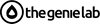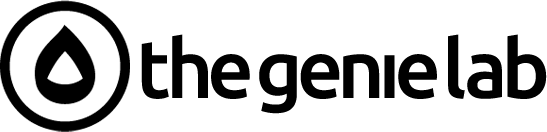Key Highlights
Here's a quick look at what you will learn about building a Shopify custom storefront:
-
Shopify is a powerful platform that simplifies creating and managing your online store.
-
You can choose between default Shopify themes and a fully custom storefront for your web design.
-
A custom storefront offers a unique user experience that aligns perfectly with your brand identity.
-
Tools like the Shopify Storefront API enable headless commerce for ultimate flexibility.
-
Shopify Plus provides enterprise-level solutions for large brands seeking advanced customization.
-
Planning your strategy is key to building an online business that drives online sales.
Introduction
Are you ready to build an online presence that truly represents your brand? In today's digital world, a powerful eCommerce platform is essential for success. Shopify has become a leading choice for small businesses and large enterprises alike, offering the tools you need to create a stunning online store. This guide will walk you through everything from setting up your Shopify store to building a custom storefront that helps you stand out and connect with your customers across all sales channels.
Understanding Shopify and eCommerce Platforms
At its core, an eCommerce platform is the software that allows you to build and run an online store. It handles everything from your website's design to processing online sales. Shopify stands out as a comprehensive commerce platform that gives you all the tools needed to manage your business from a single dashboard.
With Shopify, you can easily reach your customer base without needing extensive technical knowledge. The following sections will explore what makes this platform unique, its standout features, and how it supports your web development journey.
What Makes Shopify Unique for Online Businesses
Shopify provides an all-in-one, cloud-based solution that empowers anyone to start an online business. You don't need to worry about hosting or software installation; the platform handles the technical backend so you can focus on selling. This approach makes it incredibly accessible for small businesses just starting out.
For larger companies, Shopify Plus offers enterprise-level capabilities for B2B, wholesale, and global operations. This scalability is a major reason why Shopify has captured a significant market share, with over 15,000 major brands using its enterprise solution. It works by giving you a central dashboard to manage products, sales, and customer data.
Ultimately, the platform is designed to grow with you. Whether you’re launching a passion project or expanding a global brand, Shopify provides a secure and reliable foundation. This focus on user-friendliness and powerful features leads to higher customer satisfaction and a smoother path to building a successful online store.
Key Features of the Shopify Platform
The Shopify platform is packed with features designed to create a seamless shopping experience for your customers and an efficient management process for you. From product pages to the final checkout process, Shopify has you covered. Everything is managed through an intuitive dashboard, which simplifies running your online business.
Some of the most important features include a drag-and-drop store builder, robust inventory management, and integrated marketing tools. Shopify also offers its own payment processing system, Shopify Payments, which eliminates extra transaction fees and simplifies accepting money from customers. For businesses with a physical presence, Shopify POS syncs your in-person and online sales.
Here are some key features that Shopify offers:
-
Store Builder: Customize your store's design with easy-to-use themes and a drag-and-drop editor.
-
Payment Processing: Securely accept credit cards and digital wallets with Shopify Payments or other major payment methods.
-
Shopify App Store: Access over 13,000 apps to add functionality like loyalty programs, advanced analytics, and more.
-
24/7 Customer Support: Get help whenever you need it through Shopify’s dedicated support team.
How Shopify Supports Web Development for eCommerce Sites
Shopify makes web development for your eCommerce website incredibly straightforward, even if you have no coding experience. The platform’s built-in website builder allows you to create a professional-looking site using pre-designed themes. You can customize colors, fonts, and layouts to match your brand without writing a single line of code.
This ease of use is one of Shopify's biggest strengths. It democratizes online selling by removing technical barriers, allowing entrepreneurs to bring their ideas to life quickly. You can set up your Shopify store, add products, and start selling in a short amount of time.
For those with development skills, Shopify still offers plenty of power. Its theme language, Liquid, allows for deep customization. Moreover, the platform’s API-first approach means developers can build completely custom experiences while still leveraging Shopify's powerful backend for a superior customer experience.
Getting Started: Setting Up Your Shopify Storefront
Ready to create your own online store? The first step is setting up your Shopify account. The process is designed to be quick and easy, starting with a free trial that lets you explore the platform's features without any commitment.
Once your account is created, you can begin configuring the essentials. This includes adding your products, setting up Shopify Shipping, and connecting payment gateways to accept credit card payments. From there, you can start thinking about order fulfillment and preparing to launch your business.
Creating Your Shopify Account
Getting your Shopify account up and running is the first exciting step toward launching your online store. The platform offers a free trial, so you can explore its tools and build your store before committing to a plan. All you need to start is an email address and a store name.
The account creation process is simple. Shopify will ask a few questions about your business to tailor the experience, but you can complete this section quickly. Once you're in, you'll have access to the dashboard where you can start adding products and designing your site. Remember to verify your email to secure your account.
Here’s how to get started:
-
Sign up for the free trial on the Shopify website; no credit card is required.
-
Provide basic information, including your email and a unique store name.
-
Answer a few setup questions and verify your email to access your new Shopify admin panel.
Navigating the Shopify Dashboard
Once you've created your account, the Shopify dashboard, also known as the Shopify admin, becomes your command center. This is where you'll manage every aspect of your online store. Thanks to its intuitive design and ease of use, you can quickly get comfortable with navigating its different sections.
From the main menu, you can access key areas like "Orders" to track and manage order fulfillment, "Products" for inventory management, and "Customers" to view your customer data. The dashboard also provides access to your sales channels, allowing you to sell on social media and online marketplaces directly from one place.
As you get more familiar with it, you'll discover analytics that provide insights into your store's performance, helping you make informed decisions. The Shopify admin is designed to be a powerful yet simple tool that puts you in complete control of your business operations.
Choosing the Right Shopify Plan for Your Brand
Shopify offers several pricing plans designed to fit businesses at different stages of growth. Whether you're just starting or running a large enterprise, there's a plan that fits your needs. Choosing the right one is crucial for managing costs, especially regarding transaction fees and access to advanced features. For beginners, the Basic Shopify plan is often the perfect starting point to build your own online store.
As your business grows, you can easily upgrade to plans that offer more comprehensive reporting and lower transaction fees for various payment methods. For high-volume merchants and large brands, Shopify Plus provides a fully customizable, enterprise-level solution with dedicated support and unlimited potential.
Here is a simple breakdown of the main Shopify plans to help you decide which is best for your brand.
|
Plan Name |
Ideal For |
Price (Monthly) |
|---|---|---|
|
Shopify Basic |
Small businesses and new entrepreneurs |
$39 |
|
Shopify Advanced |
Growing businesses need advanced features |
$399 |
|
Shopify Plus |
Large enterprises requiring extensive customization |
Custom Pricing |
Shopify Themes: Default vs. Custom Storefronts
Your store’s web design is the first thing customers see, so it needs to make a great impression. Shopify themes are templates that control the look and feel of your online store. You can choose from a wide selection of default themes or take full control by building a custom storefront.
While default themes offer a fantastic and easy starting point, a custom storefront allows you to create a unique online presence that perfectly matches your brand. This can involve modifying an existing theme or using headless commerce to build a front-end from scratch.
Exploring Shopify’s Built-In Themes
Shopify’s Theme Store offers a vast collection of both free and paid themes to kickstart your website builder journey. These themes are professionally designed, responsive, and mobile-friendly, ensuring a great customer experience for everyone who visits your store. Getting started is as simple as choosing a theme and adding it to your store.
Even the free themes provide a polished and modern look, allowing you to create an impressive online store without a large budget. You can customize colors, fonts, and layouts to align with your brand. The themes are also designed to work seamlessly with apps from the Shopify App Store, so you can easily add features to your product pages and enhance the online shopping experience.
Here are some benefits of using Shopify's built-in themes:
-
Professional Design: Start with a high-quality, well-designed template created by professional designers.
-
Mobile-Friendly: All themes are fully responsive, meaning they look great on desktops, tablets, and smartphones.
-
Easy Customization: Quickly change fonts, colors, and page layouts without needing to code.
Limitations of Default Shopify Options
While Shopify's default themes are a great starting point, they do come with certain limitations. Since many businesses use them, your store might look similar to others, making it harder to establish a unique brand identity. The customization options, while user-friendly, can be restrictive if you have a specific vision for your web design.
You might find that a default theme doesn't fully support the unique way you want to display digital products or organize your content. While you can make many changes, some structural elements are fixed, which can be frustrating if you're aiming for a highly specific layout or functionality.
If you run into a roadblock that can't be solved with an app or basic theme settings, your options are limited without delving into code. For businesses that need complete creative control, these limitations often lead them to explore custom development.
Advantages of Building a Custom Storefront
Building a custom storefront on Shopify unleashes your brand’s full potential. It allows you to create a unique shopping experience that is tailored specifically to your customers and products. This level of personalization helps you stand out from the competition and forge a stronger brand identity.
A custom design gives you complete control over the user journey, from the homepage to the checkout. You can optimize every element for conversions, leading to higher online sales and greater customer satisfaction. It also provides the flexibility to integrate advanced features and technologies that may not be possible with a default theme.
The key advantages of a custom storefront include:
-
Unique Brand Identity: Create a one-of-a-kind web design that perfectly reflects your brand.
-
Optimized User Experience: Tailor every aspect of the site to meet your customers' needs and improve navigation.
-
Enhanced Performance and Scalability: Build a faster, more efficient site that can grow with your business.
Planning Your Custom Storefront Strategy
Before diving into development, a solid strategy is essential for a successful custom storefront. This planning phase ensures that your new site will meet your business goals and delight your customers. It's the blueprint for building an experience that drives results.
Your strategy should begin by identifying your brand's unique needs and mapping out your product catalog. From there, you can define clear user experience goals that will guide your design and development decisions, from marketing campaigns to how you display your range of products.
Identifying Your Brand’s Unique Needs
Every online business is different, so the first step in planning your custom storefront is to identify what makes your brand unique. What are your specific goals? Are you catering to a niche customer base? Do you sell physical goods, digital products, or both? Answering these questions will help shape the foundation of your site.
Consider your long-term vision. Think about how you want customers to perceive your brand and what kind of experience will foster loyalty. For small businesses, this might mean creating a design that tells a compelling story. For larger brands, it could involve building a platform that can handle complex catalogs and international sales.
By clearly defining your brand needs from the start, you ensure that your custom storefront isn't just visually appealing but also a functional tool that supports your business objectives. This clarity will guide every subsequent decision in the design and development process.
Mapping Out Product Catalog and Collections
A well-organized product catalog is crucial for a positive user experience and efficient inventory management. Before building your custom storefront, take the time to map out how you will structure your products and collections. This involves grouping related items together in a way that makes sense to your customers.
Think about how shoppers will browse your site. Clear, logical collections make it easy for them to find what they're looking for, which can lead to more sales. You should also plan out the information you'll need for each product page, such as detailed product descriptions, high-quality images, and variants like size or color.
Here are key steps for mapping your catalog:
-
Define Your Collections: Group products into logical categories (e.g., "Men's T-Shirts," "Summer Collection").
-
Plan Your Product Pages: Decide what information and media each product page should contain to best showcase the item.
-
Consider Navigation: Think about how customers will move between collections and products to create an intuitive browsing experience.
Defining User Experience Goals
A great user experience (UX) is at the heart of any successful online store. Your primary goal should be to make the online shopping journey as smooth and enjoyable as possible. When customers can easily find what they want and complete their purchase without friction, customer satisfaction soars.
Start by thinking about your target audience. What are their expectations? A clean, minimalist web design might work for a luxury brand, while a vibrant, interactive site could be better for a younger audience. Your UX goals should cover everything from site navigation and page load speed to the clarity of your checkout process.
Ultimately, every decision should be made with the customer in mind. Are product pages informative? Is the mobile shopping experience seamless? By setting clear UX goals, you can create a storefront that not only looks great but also functions beautifully, turning browsers into loyal customers.
Tools and Technologies for Building Custom Shopify Storefronts
When you're ready to build a custom Shopify storefront, you'll have a powerful set of technologies at your disposal. This approach often involves going "headless," where you separate your store's front-end from Shopify's back-end. This gives you unparalleled creative freedom.
The key tools for this are the Shopify Storefront API, which connects your custom design to the Shopify commerce platform, headless commerce solutions, and third-party apps from the Shopify App Store. These technologies empower developers to build fast, unique, and highly functional eCommerce experiences.
Using Shopify’s Storefront API
The Shopify Storefront API is the key that unlocks true customization. In simple terms, this API allows developers to pull product information, create carts, and process checkouts on any front-end they build, while still using Shopify to manage the back-end. This is the foundation of headless commerce.
By using the Storefront API, you are no longer tied to Shopify's theme structure. You can build your online store's front-end using modern web technologies like React, Vue, or Svelte. This gives you complete control over the design, performance, and user experience.
This tool is perfect for brands that want a highly customized and blazing-fast site. It empowers you to create unique shopping experiences, like interactive product configurators or content-rich storytelling sites, that drive online sales and engage customers in new ways.
Integrating Headless Commerce Solutions
Headless commerce is an architectural approach where the front-end of your store (the "head") is decoupled from the back-end commerce platform. With Shopify, this means you can use its powerful system for managing products, orders, and payments while building a completely custom front-end on your own website or mobile app.
This approach offers incredible flexibility. You are free to design and build the user-facing part of your store with any technology you choose. This is ideal for brands that want to create a content-rich experience, integrate their store into existing digital products, or optimize for mobile commerce with a custom app.
Integrating a headless solution gives you the best of both worlds: Shopify’s reliable and scalable commerce engine combined with limitless front-end creativity. It’s a popular choice for innovative brands looking to push the boundaries of what an online store can be.
Leveraging Third-Party Apps and Extensions
The Shopify App Store is a treasure trove of tools that can enhance your online business without requiring custom development. With over 13,000 Shopify apps and extensions available, you can add a wide range of functionality to your store, from marketing automation to advanced analytics.
These apps are designed to integrate seamlessly with your Shopify store, whether you're using a default theme or a custom build. They can help you manage your sales channels, improve customer support, or launch sophisticated marketing campaigns. Many business owners rely on these apps to streamline operations and boost sales.
Here are a few ways you can leverage third-party apps:
-
Enhance Functionality: Add features like customer reviews, loyalty programs, or subscription options.
-
Automate Marketing: Use apps for email marketing, social media advertising, and SEO optimization.
-
Streamline Operations: Integrate with tools for shipping, inventory management, and customer service.
Real-World Examples: Brands with Custom Shopify Storefronts
Many of the world's most recognizable brands use Shopify Plus to power their eCommerce websites. These companies choose custom storefronts to create a unique online presence that captures their brand essence and provides a superior shopping experience for their customers.
Seeing how these industry leaders leverage Shopify can provide inspiration for your own project. From global apparel companies to beloved food brands, the flexibility of a custom storefront allows them to innovate and connect with their audience in powerful ways.
Notable Industry Leaders on Shopify
You might be surprised to learn how many major brands trust Shopify for their eCommerce sales. Companies like Allbirds and Gymshark have built massive global businesses on the Shopify Plus platform, using its power to manage high-volume sales and complex operations. These Shopify stores are excellent examples of how the platform can scale.
Even established household names like Heinz and Nestlé have turned to Shopify Plus for its flexibility and reliability. These industry leaders use custom storefronts to deliver unique digital experiences that align with their global brand strategies. On the other end of the spectrum, emerging brands like Pipcorn use basic Shopify plans to get started and grow.
Here are a few examples of brands that thrive on Shopify.
|
Brand |
Industry |
Shopify Plan |
|---|---|---|
|
Allbirds |
Eco-friendly Footwear |
Shopify Plus |
|
Gymshark |
Fitness Apparel |
Shopify Plus |
|
Heinz |
Food & Beverage |
Shopify Plus |
|
Pipcorn |
Snack Foods |
Shopify Basic |
Inspiring Case Studies of Unique Customizations
Beyond big names, many smaller businesses have found incredible success through unique customizations on Shopify. These case studies show that a creative idea combined with the right tools can lead to a thriving online business. Take Nonna Live, for example, which brought traditional pasta-making classes from a small Italian village to a global audience online.
Another inspiring example is Mush Studios, which turned a rug-making hobby into a viral sensation on TikTok. The founder launched an eCommerce brand on Shopify to meet the sudden demand, creating an online shopping experience that captured the unique style that fans loved. These stories demonstrate the power of a tailored user experience.
Here are some takeaways from these unique customizations:
-
Tell a Story: A custom storefront can help you share your brand's unique narrative and connect with customers on a deeper level.
-
Serve a Niche: Build a user experience specifically for your target audience's needs and interests.
-
Adapt Quickly: A flexible platform allows you to respond to market trends and sudden growth opportunities.
Conclusion
Building a custom Shopify storefront can significantly elevate your brand and enhance user experience. By leveraging the unique features of Shopify, identifying your specific needs, and utilizing the right tools, you can create a storefront that not only stands out but also meets your customers' expectations. Remember, a well-planned strategy will guide you in crafting an engaging and functional online presence. If you're ready to take your e-commerce business to the next level, don’t hesitate to reach out for a free consultation with our experts. Let’s work together to make your vision a reality!
Frequently Asked Questions
Can I build a custom Shopify storefront without coding experience?
Yes, you can create a highly customized online store without coding by using Shopify's powerful website builder and theme editor. The Shopify App Store also offers thousands of apps to add unique features. For a completely bespoke design from scratch, you would likely need to hire a developer.
What are the costs associated with custom Shopify development?
Costs vary greatly. You can start with Shopify's standard pricing plans and use pre-built themes for a low cost. A fully custom development process, especially for Shopify Plus, can range from a few thousand to tens of thousands of dollars, depending on the complexity and the developer you hire.
Is Shopify suitable for headless commerce or advanced integrations?
Absolutely. Shopify is an excellent commerce platform for headless solutions. The Shopify Storefront API is specifically designed to support advanced integrations, allowing developers to connect a custom-built front-end to Shopify’s powerful back-end for ultimate flexibility and performance.