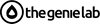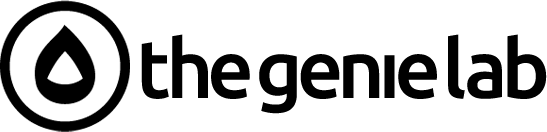Key Highlights
-
The cost of a Shopify website varies, with DIY options ranging from $50–$1,000 and professional development costing $300–$4,500 or more.
-
Shopify plans include a monthly subscription fee, from the Basic plan at $39/month to the Advanced plan at $399/month.
-
Transaction fees apply unless you use Shopify Payments, and they decrease as you upgrade your plan.
-
Expect additional costs for a custom domain name, premium Shopify themes, and apps from the Shopify App Store.
-
Hiring Shopify experts for custom development significantly increases Shopify development costs but offers unique functionality.
-
Shopify Plus is the enterprise solution, with pricing starting at $2,300 per month for high-volume businesses.
Introduction
Thinking about launching an online store? Shopify is a fantastic eCommerce platform that makes selling online accessible to everyone. But before you dive into designing your new shop, it's smart to understand the costs involved. Planning your budget is a critical first step toward building a successful business. This guide will break down the real costs of setting up a Shopify website in 2025, so you can make informed decisions and invest wisely from the very beginning.
Overview of Shopify Website Costs in 2025
So, how much does a Shopify store really cost? The answer isn't a single number. Your total Shopify website costs depend on your specific needs and how you choose to build your eCommerce website. Expenses can be divided into two main categories: initial setup costs and ongoing operational expenses.
These costs can range from a minimal investment for a simple DIY store to a significant sum for a fully custom-built site. To help you budget, let's explore the key factors that influence your final bill and the differences between startup and recurring costs.
Key Factors Impacting Total Expenses
Several elements contribute to your total website development costs beyond the basic subscription. The design of your store is a major driver. Using a pre-made template is affordable, but a custom theme built by a Shopify development team will cost more while providing a unique look and feel.
Content creation is another factor. High-quality product descriptions, images, and videos are essential for sales. You can create this content yourself or hire professionals, which adds to your expenses. The size of your product catalog also matters, as more products require more setup time and effort.
Finally, consider these other potential expenses that go beyond your subscription:
-
Integrations: Connecting your store with systems like inventory management or accounting software can involve one-time or recurring fees.
-
SEO and Marketing: Investing in search engine optimization and marketing campaigns is crucial for driving traffic, but it adds to your upfront costs.
-
Data Migration: If you're moving from another platform, migrating your customer and product data may require professional help.
Typical Startup vs. Ongoing Costs
When budgeting for your Shopify store, it’s helpful to separate startup costs from ongoing costs. Startup costs are the one-time expenses you'll pay to get your store live, while ongoing costs are the recurring fees required to keep it running.
Initial development costs can include purchasing a premium theme or hiring a developer. You'll also need to purchase a domain name. These are typically one-time investments, though your domain will have a small annual renewal fee.
Ongoing costs include your monthly Shopify subscription, transaction fees, and any monthly fees for apps from the Shopify App Store. Here’s a simple breakdown:
|
Cost Type |
Examples |
|---|---|
|
Startup Costs |
Theme purchase, professional setup, logo design |
|
Ongoing Costs |
Shopify subscription, app fees, transaction fees, and domain renewal |
Breaking Down Shopify Pricing Plans
At the heart of your Shopify costs are the monthly subscription fees. Shopify offers several pricing plans tailored to different business sizes and needs, from brand-new startups to large, high-volume enterprises. Choosing the right plan is key to managing your budget effectively.
Each plan comes with a different set of features and, importantly, different transaction rates. As you grow, you can easily upgrade your plan to access more advanced tools and lower fees. Let's look closer at the monthly subscription options and what each tier offers.
Monthly Subscription Options Explained
Your monthly subscription fee is the foundation of your Shopify expenses. The Shopify platform offers a range of plans to fit your business's stage and scale. For those just starting, the Basic Shopify plan is a popular choice, providing all the essential tools to build and run a complete online store.
As your business grows, you can move up to higher-tier plans that offer more features and lower transaction fees. The monthly subscription fee is a predictable cost, making it easy to factor into your budget. Shopify often provides introductory offers, such as your first month for just $1, which is a great way to get started with minimal risk.
Here’s a quick look at the main monthly plans:
-
Shopify Lite: $9/ month to add a buy button to an existing site.
-
Basic Shopify: $39/month for a new online store.
-
Shopify: $105/month for growing businesses.
-
Advanced Shopify: $399/month for scaling businesses with high sales volume.
Pricing for Basic, Shopify, and Advanced Tiers
The three core Shopify plans—Basic, Shopify, and Advanced—cater to different stages of business growth. The Basic plan, at $39 per month, is perfect for a new Shopify merchant. It includes an online store, unlimited products, two staff accounts, and all the fundamentals you need to start selling.
The standard Shopify plan, at $105 per month, is designed for growing businesses. It includes everything in the Basic plan plus five staff accounts, professional reports, and lower transaction fees. This tier also introduces features for international selling, like country-specific domains and currency conversion.
For high-volume operations, the Advanced Shopify plan costs $399 per month. It offers advanced features like 15 staff accounts, custom reporting, and third-party calculated shipping rates. The transaction fees are the lowest on this plan, making it cost-effective for businesses with extensive traffic and sales.
Shopify Plus: Enterprise-Level Costs
For large-scale enterprises, Shopify Plus is the top-tier solution. This plan is designed for high-volume merchants and complex businesses that require maximum flexibility, scalability, and support. Pricing for Shopify Plus starts at $2,300 per month and can increase based on your sales volume.
With Shopify Plus, you gain access to a host of additional features not available on other plans. These include a customizable checkout, unlimited staff accounts, dedicated support from a Shopify expert, and advanced automation tools. It also allows for greater API access for custom integrations.
The higher Shopify development costs associated with Shopify Plus are justified by its powerful capabilities. It's the ideal choice for an eCommerce store that has outgrown the standard plans and needs an enterprise-level platform to support its continued expansion and unique operational needs.
Initial Setup Costs to Launch Your Store
Before you make your first sale, you'll need to cover some initial setup costs to get your Shopify store off the ground. These one-time expenses are crucial for establishing your brand identity and creating a professional-looking storefront. The main costs here are your domain registration and your store's theme.
While you can start with a free theme and a Shopify subdomain, investing in a custom domain name and a premium theme can significantly boost your credibility. Let's examine these upfront website development costs more closely.
Domain Registration & SSL Certificate Fees
A custom domain name is a must-have for any serious online business. Instead of using the default "yourstore.myshopify.com," a custom domain like "yourbrand.com" looks more professional and helps build your brand identity. Domain registration is an affordable but essential expense.
Typically, you can expect to pay around $10 to $30 per year for a standard domain name. The cost can vary depending on the extension you choose (.com, .shop, .store) and the registrar you use. While this isn't exactly a setup fee from Shopify, it's a necessary startup cost.
Another key component is the SSL certificate, which secures your website and protects customer data. Shopify includes a free SSL certificate with all its plans, so you don't have to worry about purchasing one separately. This is a great perk that saves you money and ensures your store is secure from day one.
Shopify Themes—Free vs. Paid Choices
Your website design is the first thing customers notice, and your Shopify theme determines its look and feel. The Shopify Theme Store offers both free and paid options, giving you flexibility based on your budget and design needs.
Free themes are a great starting point. They are professionally designed and easy to set up, but they may offer limited customization options. If you want a more unique design or specific features, investing in premium themes is a wise choice. Premium themes from the Shopify Theme Store typically cost between $150 and $390 as a one-time purchase. They provide more advanced functionality and greater design flexibility.
When choosing a theme, consider these points:
-
Free Themes: Perfect for new stores with a tight budget.
-
Premium Themes: Offer more features and customization options.
-
Custom Themes: For a completely unique design, you can hire a developer to build a theme from scratch, though this is the most expensive option.
Optional Professional Setup Services
While Shopify's website builder is user-friendly, you might prefer to hire a professional to handle the setup. Hiring Shopify experts can save you time and ensure your store is optimized for success from the start. This is an optional cost, but one that many businesses find valuable.
The cost to hire a Shopify developer varies widely based on their experience and location. Hourly rates can range from $25 to $150. A simple store setup with a ready-made theme might cost between $300 and $4,500. If you need a fully custom website, Shopify development costs can rise to $15,000 or even higher.
Hiring a Shopify development team is ideal if you have specific design requirements, need custom functionality, or simply want a polished, professional store without doing the work yourself. While it increases your initial investment, the expertise can pay off in the long run.
Transaction Fees & Payment Processing on Shopify
Beyond your monthly subscription, it's important to understand how transaction fees and payment processing work on Shopify. Every time you make a sale, a small percentage is taken to process the payment. These fees can impact your profit margins, so knowing what to expect is key.
Shopify offers its own payment processor, Shopify Payments, which simplifies the process and eliminates certain fees. However, you also have the option to use third-party providers. Let's dig into how these fees are structured.
How Shopify’s Payment Gateway Fees Work
Shopify Payments is Shopify's built-in payment processor, and it's the easiest way to accept credit card payments in your store. When you use Shopify Payments, you don't have to pay Shopify's separate transaction fees. You only pay the standard credit card processing rate.
These rates vary depending on your Shopify plan. For example, on the Basic plan, the online credit card fee is 2.9% + 30¢ per transaction. If you upgrade to the Shopify plan, this rate drops to 2.7% + 30¢, and on the Advanced plan, it's even lower at 2.5% + 30¢.
By using Shopify Payments, you avoid the additional percentage-based transaction fees that Shopify charges for third-party payment providers. This makes it a cost-effective and convenient choice for most merchants, as the fees are straightforward and decrease as your business scales.
Third-Party Payment Provider Fees
While Shopify Payments is convenient, you might want to use a different payment processor like PayPal, Stripe, or Authorize.net. The Shopify platform allows you to integrate with over 100 third-party payment providers, giving you plenty of flexibility.
However, if you choose to use an external payment processor, Shopify charges its own transaction fees on top of the fees charged by your chosen provider. These additional costs are important to factor into your budget. This fee is a percentage of each transaction and varies by plan.
On the Basic plan, the fee is 2.0% per transaction. It drops to 1.0% on the Shopify plan and 0.6% on the Advanced plan. These fees can be considered a "hidden cost" if you're not aware of them, so be sure to account for them if you decide against using Shopify Payments.
Essential Apps & Third-Party Integrations Costs
The Shopify App Store is one of the platform's greatest strengths, offering thousands of apps to add new features and functionality to your store. While the core Shopify platform is powerful, you'll likely need a few apps to enhance your marketing, customer service, or logistics.
Many Shopify apps are free or offer a free plan, but others come with a monthly subscription fee. These costs can add up, so it's important to budget for them. Let's look at some essential extensions and how to plan for the cost of premium apps.
Basic Extensions Every Store Needs
Even with a Basic plan, you can add powerful additional features to your ecommerce store using apps from the Shopify App Store. Most business owners find that a few key extensions are essential for running their store effectively.
Thankfully, many of these apps offer free plans that are perfect for new stores. You can find free options for product reviews, basic email marketing, and social media integration. These tools help you build trust with customers and market your products without adding to your monthly expenses.
Here are some common types of apps that every store should consider:
-
Product Reviews: Build social proof and customer trust.
-
Pop-Ups and Banners: Promote sales and capture email leads.
-
Email Marketing: Nurture leads and drive repeat purchases.
-
SEO Tools: Improve your store's visibility on search engines.
-
Abandoned Cart Recovery: Recapture potentially lost sales.
Premium Apps—Budgeting for Upgrades
As your Shopify store grows, you may need more advanced features that free apps don't provide. This is where premium apps come in. These apps offer enhanced functionality, better support, and more customization options, but they come with a monthly fee.
The cost of premium apps can range from $10 to over $200 per month, depending on their complexity and the features they offer. Shopify merchants should carefully consider which apps will provide a real return on investment before subscribing.
When budgeting for app upgrades, think about what will have the biggest impact on your business. Some valuable premium app categories include:
-
Upselling and Cross-selling: Increase average order value.
-
Loyalty and Rewards Programs: Encourage repeat customers.
-
Advanced Analytics: Gain deeper insights into customer behavior.
-
Live Chat and Customer Support: Provide instant help to shoppers.
Hidden and Miscellaneous Shopify Store Expenses
When planning your budget, it's easy to focus on the obvious costs like subscriptions and themes. However, there are several other miscellaneous expenses that business owners should be aware of. These "hidden" costs can catch you by surprise if you don't plan for them.
From marketing tools to shipping solutions, these additional costs are necessary for operating and growing your online store. Let's uncover some of these often-overlooked expenses so you can create a more complete budget for your Shopify store.
Email Marketing, Analytics, and Automation Tools
While Shopify offers built-in analytics and some basic email marketing capabilities, many businesses eventually need more powerful tools. Dedicated email marketing platforms like Klaviyo or Mailchimp offer advanced automation, segmentation, and analytics that can significantly boost your sales.
These services typically charge a monthly fee based on the number of subscribers you have. Similarly, advanced analytics tools can provide deeper insights into your eCommerce website's performance, but they also come at a cost.
Many of these functions can be found in the Shopify App Store, but standalone services often provide more robust features. Budgeting for these automation tools is a smart move, as they can save you time and help you execute more effective marketing campaigns.
Shipping, Fulfillment, and Inventory Solutions
Managing shipping, fulfillment, and inventory is a critical part of running an online store. While Shopify provides tools to help, you may encounter additional costs in this area. For example, the ability to show third-party calculated shipping rates at checkout is only available on the Advanced Shopify plan or higher.
If you handle fulfillment yourself, you'll have costs for packaging materials. If you use a third-party logistics (3PL) service, you'll need to budget for their storage and fulfillment fees. These services can streamline your operations but represent a significant ongoing expense.
Furthermore, as your business grows, you might need a dedicated inventory management system to sync stock levels across multiple sales channels. These systems often come with their own monthly subscription fees, adding another layer to your operational costs for your Shopify store.
Comparing Shopify Costs with Other eCommerce Platforms
When deciding on an eCommerce platform, it's useful to see how Shopify's website costs stack up against the competition. How much does Shopify cost compared to other popular solutions like WooCommerce and BigCommerce? Each platform has a different pricing structure and set of included features.
Understanding these differences will help you determine which platform offers the best value for your specific needs and budget. Let's compare Shopify's pricing with two of its main rivals to see which might be the most cost-effective choice for you.
Shopify vs. WooCommerce Pricing Overview
Shopify and WooCommerce are two of the most popular choices for building an eCommerce store, but they have very different pricing models. Shopify is an all-in-one platform with predictable monthly pricing plans. Your subscription includes hosting, security, and support.
WooCommerce, on the other hand, is a free, open-source plugin for WordPress. While the software itself is free, you are responsible for paying for web hosting, a domain name, an SSL certificate, and potentially premium themes and plugins to get the functionality you need. These costs can be variable and may add up quickly.
This table highlights the key differences:
|
Feature |
Shopify |
WooCommerce |
|---|---|---|
|
Pricing Model |
All-in-one monthly subscription |
Free software, but requires paid hosting and add-ons |
|
Hosting |
Included in all plans |
Must be purchased separately |
|
Support |
24/7 support included |
Community forums or paid support from developers |
|
Ease of Use |
Very user-friendly, designed for beginners |
Requires more technical knowledge (WordPress) |
Shopify vs. BigCommerce—Which Is More Cost-Effective?
Shopify and BigCommerce are direct competitors with similar all-in-one, hosted ecommerce solutions. Their pricing plans are also comparable, with both platforms offering tiered subscriptions that scale with your business. However, there are some key differences that can make one more cost-effective than the other, depending on your needs.
A major advantage of BigCommerce is that it doesn't charge any additional transaction fees for using third-party payment gateways on any of its plans. For a Shopify store, you need to use Shopify Payments to avoid these extra fees.
When comparing the two, consider these points:
-
Transaction Fees: BigCommerce has no extra transaction fees, regardless of your payment provider.
-
Built-in Features: BigCommerce often includes more built-in features out of the box, potentially reducing the need for paid apps.
-
Theme and App Ecosystem: Shopify has a larger theme and app store, offering more choices for customization.
-
Ease of Use: Both platforms are user-friendly, but many find Shopify's interface slightly more intuitive for beginners.
Ways to Minimize Shopify Website Costs in 2025
Building a Shopify website doesn't have to break the bank. There are several smart ways to keep your Shopify costs down, especially when you're just starting out. By being strategic with your choices, you can launch a professional store on a lean budget.
From taking advantage of startup offers to being selective with your apps, you have control over many of your expenses. Let's explore some practical tips for minimizing your costs and making the most of your investment.
Leveraging Free Trials and Startup Offers
One of the best ways for new business owners to reduce initial costs is by taking advantage of Shopify's introductory promotions. The Shopify platform typically offers a free trial, which allows you to build and explore your store before committing to a paid plan.
After the free trial, Shopify often provides a startup plan offer, such as getting your first month for just $1. This gives you an extended period to set up your products, design your site, and even make your first sales with a minimal upfront investment.
To make the most of these offers, be sure to:
-
Use the free trial to fully configure your store settings.
-
Choose a free theme to avoid an immediate theme purchase.
-
Explore the app store for free apps that meet your initial needs.
-
Finalize your designs during the low-cost introductory period before your regular monthly billing begins.
Tips for Saving on Apps and Integrations
The cost of Shopify apps can add up quickly, but there are several ways to keep this expense under control, especially for a small business. The key is to be strategic and only install apps that provide genuine value to your Shopify store.
Start by exploring the free options available in the Shopify App Store. Many premium apps offer a free plan with basic features that are often sufficient for a new store. Before paying for an app, ask yourself if its features will directly contribute to increasing sales or improving efficiency.
Here are some tips for saving on apps:
-
Start with free versions: Only upgrade to paid plans when your business truly needs the advanced features.
-
Audit your apps regularly: Uninstall any apps you're not using to avoid unnecessary monthly fees.
-
Look for multi-function apps: Some apps combine the features of several others, saving you money.
-
Prioritize ROI: Only invest in premium apps that have a clear return on investment.
Conclusion
In summary, understanding the costs associated with setting up a Shopify store in 2025 is crucial for making informed decisions and avoiding unexpected expenses. From initial setup costs to ongoing monthly subscriptions and hidden fees, being aware of these factors can help you budget effectively and maximize your investment. Additionally, comparing Shopify with other platforms gives you the insight needed to choose the best option for your business. By taking advantage of free trials and exploring cost-effective apps, you can ensure a smooth start to your eCommerce journey. If you’re ready to take the plunge, get in touch today to explore how we can assist you in launching your Shopify store efficiently!
Frequently Asked Questions
Are there any hidden costs with Shopify that new sellers should watch for?
The most common "hidden costs" for a new Shopify store are third-party transaction fees (if you don't use Shopify Payments), the monthly cost of premium Shopify apps, and the one-time purchase of premium Shopify themes. Always factor these potential expenses into your budget to avoid surprises.
How much should I budget for monthly expenses as a Shopify store owner?
Your monthly budget should include your Shopify monthly subscription, credit card transaction fees from Shopify Payments, and any recurring charges for apps from the Shopify App Store. A safe starting budget for a new store on the Basic plan would be $50-$100 per month, excluding marketing costs.
Can I launch a Shopify website for free or with minimal upfront investment?
Yes, you can start with very little upfront cost. Use Shopify's free trial and introductory offers, choose a free theme, and stick to free apps. Your main initial expense would be purchasing a custom domain name, which costs around $15, making it possible to launch for under $20.